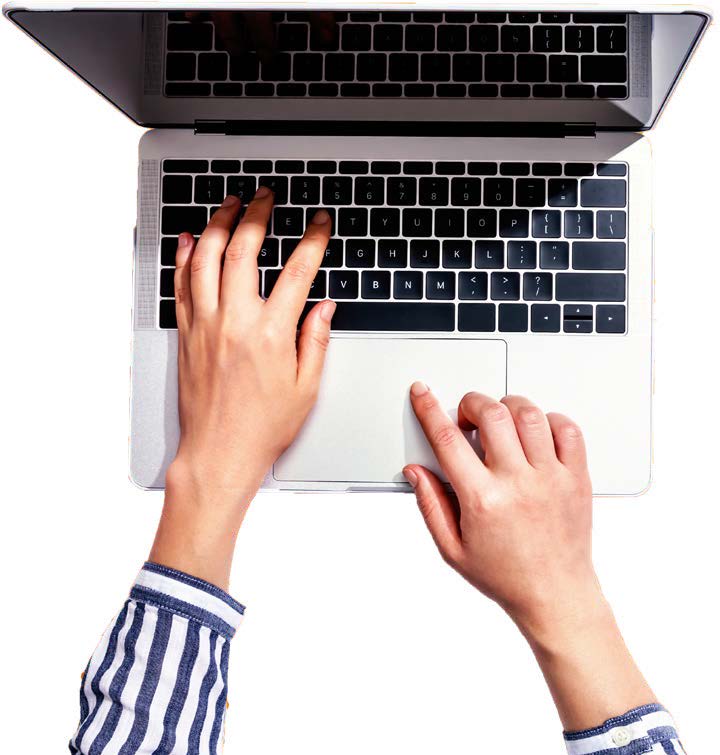Cloud computing,
see it more clearly
Cloud computing could simplify IT management and reduce costs for your business.
If something is ‘in the cloud’, it is accessed online. Cloud computing allows you to log in to IT resources online by logging in to a website rather than managing them in your company.
So you are taking advantage of outside computer services, rather than those within your own business.
The benefits being, there is no cost to your business for hardware or software as you only pay a monthly fee to cloud provider you choose. You also get the piece of mind in that you call your provider if things go wrong, this also reduces costs in having to have in-house support staff.


Cloud computing services
In general, if you’re paying a subscription to access a service online instead of buying software to use in your business, that’s cloud computing. You can use it to perform lots of different tasks:- Email. Cloud-based email like Microsoft Exchange Online allows for your business email to be handled by an external provider, instead of passing through a server on your premises.
- Customer relationship management. Setting up an in-house CRM system can be complex. With a cloud computing service like Salesforce, you can often get going more quickly.
- Collaboration Tools. These centralised services, which allow you to share, manage and track changes to documents, are ideal for cloud computing. Examples include Basecamp, Trello and Microsoft Hosted SharePoint.
- Office Software. You can log in to a website that functions like a word processor – and save documents online too. Microsoft offers Office 365, an online version of its powerful Office software.
- Accountancy Software. There are several online accounting services which let you manage your finances online. These include Sage, QuickBooks and Xero.
Advantages of cloud?
Cloud computing has four main advantages over running sever based software within your business:
- Simple management. Cloud software and services are managed by their suppliers – so you don’t have that headache in-house.
- Cost effectiveness. Cloud computing or hosted services are purchased on a subscription basis. You pay by the month, based on what you use.
- Scalability. Cloud computing gives you access to extra computer power or capacity without you having to buy extra equipment. In most cases you just add additional monthly subscriptions as you require them. It works hand in hand with the growth of your business.
- Better mobility. Because you access cloud services over the internet, they’re ideal for working on the move or from multiple locations. You just log in to access your data – from anywhere. In todays age of home and hybrid working, this is a real advantage.
Cloud against Server
The number of cloud services available has grown enormously in the last few years. Combined with the wide availability of good internet connections, it’s now feasible to run most areas of your business IT in the cloud, if you want to.
However, you don’t have to go that far.
You can often try cloud computing at a low cost and with little risk. For instance, a service to run your company should cost from £10 a month.
Given the money saved over buying and maintaining a server, installing intranet software, and learning how to use it, as well as keeping it all up to date, it makes the cloud a very attractive option.